
"My daughter gasped when she saw herself in the story — now she wants one every week."
Laura
mom in Amsterdam

Already created a story with Google Gemini? Paste the link and continue in Storyjar — polish the text, keep illustrations consistent, add your child's name and photos, record your voice, and save it to your private library.
1
Copy the share link from your Gemini storybook and paste it above
2
Edit text, keep illustrations consistent, add your child's name and photos
3
Add to your family library, record your voice, or order a printed keepsake

"My daughter gasped when she saw herself in the story — now she wants one every week."
Laura
mom in Amsterdam
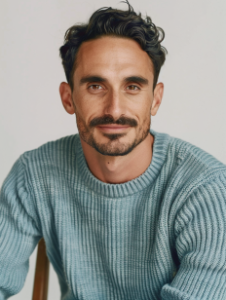
"We live abroad and this helps us keep Spanish alive at bedtime."
Carlos
dad in Berlin

"My son listens to Grandma's voice reading his stories while she's thousands of miles away."
Priya
Singapore
Everything you need to know about importing Gemini storybooks
Google and Gemini are trademarks of Google LLC. Storyjar is not affiliated with or endorsed by Google. This page is provided for nominative reference to help users continue their Gemini storybooks in Storyjar.